WhatsApp, a popular messaging app with over 2 billion users worldwide, introduced Channels as a way for businesses, influencers, and organizations to broadcast messages to a large audience. Creating a WhatsApp Channel can help you reach a broader audience and engage with them efficiently. Here’s how to set one up:
Step 1: Ensure You Have the Right App
To create a WhatsApp Channel, you'll need to use WhatsApp Business rather than the standard WhatsApp Messenger. Download and install WhatsApp Business from the App Store (iOS) or Google Play Store (Android).
Step 2: Set Up WhatsApp Business
1.Open WhatsApp Business: Launch the app and follow the on-screen instructions to set it up.
2.Verify Your Phone Number: Enter your phone number and verify it with the OTP (One-Time Password) sent via SMS or a phone call.
3.Profile Setup: Enter your business name, choose a profile picture, and select a business category.
Step 3: Access Channels
1.Navigate to Channels: Tap on the three dots in the top right corner (for Android) or go to the settings menu (for iOS) and select “Business tools”.
2.Create Channel: Select "Channels" from the list and tap on "Create Channel."
Step 4: Configure Your Channel
1. Channel Name and Description: Enter a name for your channel and a brief description of what it’s about. This information helps potential followers understand the content you'll be sharing.
2.Profile Picture: Upload a profile picture that represents your channel. This could be your brand logo or any relevant image.
3.Category: Select a category that best fits your channel's content, making it easier for users to find you.
Step 5: Customize Channel Settings
1.Privacy Settings: Decide who can follow your channel. You can make it public, where anyone can join, or private, where users need an invitation link.
2.Message Frequency: Set how often you plan to send messages. Keeping a regular schedule helps maintain engagement without overwhelming your audience.
3.Additional Settings: Customize notifications, add a website link, and set up automated responses if necessary.
Step 6: Invite Followers
1.Share Your Channel: Use the share link to invite followers. You can distribute this link via your social media platforms, email newsletters, or directly within WhatsApp chats.
2.Promote Your Channel: Actively promote your channel to build your audience. You can use various marketing strategies, such as posting about your channel on other social media, collaborating with influencers, or running promotional campaigns.
Step 7: Start Broadcasting
1.Create Content: Plan and create engaging content for your channel. This could be updates, promotions, news, tips, or any information that adds value to your audience.
2.Send Broadcasts: Use the “New Broadcast” feature to send messages to all your followers. Keep your messages concise and engaging to maintain interest.
3.Engage with Followers: While channels are mainly for broadcasting, occasionally encourage feedback or interaction through polls or questions to keep your audience engaged.
Best Practices for Managing Your WhatsApp Channel
1.Consistency: Post regularly but avoid spamming your followers.
2.Quality Content: Ensure your content is valuable and relevant to your audience.
3.Monitor Analytics: Use WhatsApp Business analytics to track engagement and adjust your strategy accordingly.
4.Feedback: Listen to your audience’s feedback and make improvements.
Creating a WhatsApp Channel is a powerful way to communicate directly with your audience, offering a more personal and immediate connection than many other platforms. With these steps and best practices, you can set up and manage a successful channel that effectively reaches and engages your target audience.

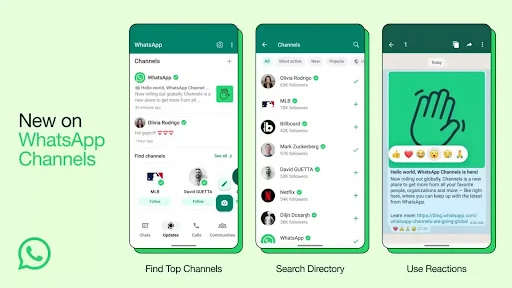







No comments:
Post a Comment
Thank you for your support