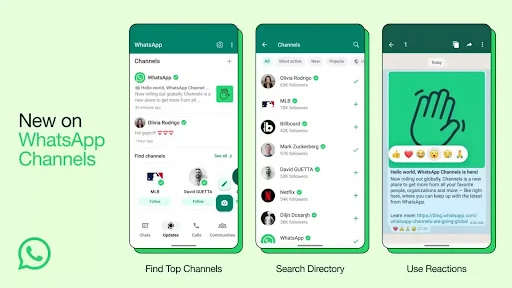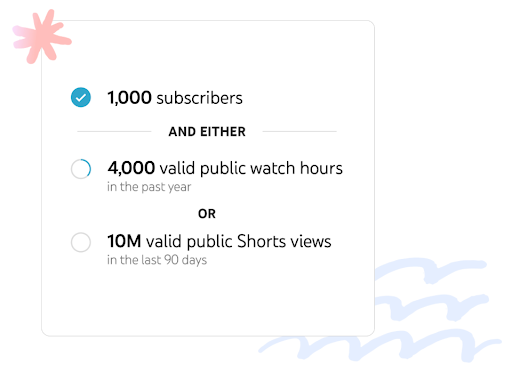In the realm of social media, Instagram continues to evolve, offering new features and functionalities to enhance user experience. One such addition that has gained traction is "Threads." Threads, a standalone app developed by Instagram, is designed to facilitate private communication and sharing among close friends.
What is Threads?
Threads is essentially a messaging app tailored for smaller, more intimate groups of friends on Instagram. It serves as a companion to the main Instagram app, allowing users to stay connected with their inner circle in a more focused and seamless manner.
Key Features:
1.Close Friends List Integration:Threads syncs with your Instagram Close Friends list, making it easy to connect with those you share a special bond with. This integration ensures that you can effortlessly transition from sharing Stories to engaging in private conversations.
2. Status Updates:One of the distinctive features of Threads is the ability to set and share your current status with your close friends. Whether you're "Studying 📚," "Traveling ✈️," or "Binge-watching Netflix 🍿," you can let your inner circle know what you're up to without having to post it publicly on your Instagram Story.
3.Camera-Centric Design:Threads places a strong emphasis on visual communication, with a camera interface that allows users to capture and share photos and videos instantly. This streamlined approach encourages spontaneous and authentic sharing among friends.
4. Automatic Status Sharing:Building on the concept of status updates, Threads can also automatically update your status based on your location, activity, or battery level. While some users appreciate this feature for its convenience, others may have concerns about privacy and control over their personal information.
5.Direct Messaging:Of course, at its core, Threads is a messaging app, enabling users to have private conversations with individuals or groups from their Close Friends list. The interface is simple and intuitive, focusing on text-based communication supplemented by photos and videos.
Privacy Considerations:
Given its emphasis on intimate communication, privacy is a significant concern for users of Threads. Instagram has implemented several features to address these concerns, including:
- Opt-In Location Sharing:Location-based status updates are optional, and users have control over when and how their location is shared.
- Customizable Close Friends List: Users can curate their Close Friends list, ensuring that only those they trust have access to their status updates and private conversations.
-Private by Design:Threads is designed with privacy in mind, with end-to-end encryption protecting users' messages and content from unauthorized access.
The Future of Threads:
Since its launch, Threads has garnered a dedicated user base, with many appreciating its simplicity and focus on private communication. However, its success ultimately depends on Instagram's ability to innovate and adapt to evolving user preferences and trends in social media.
As Instagram continues to refine and expand the capabilities of Threads, it has the potential to become the go-to platform for fostering meaningful connections and sharing moments with those who matter most. Whether it's coordinating plans with friends, sharing inside jokes, or simply staying connected, Threads offers a dedicated space for nurturing relationships in the digital age.